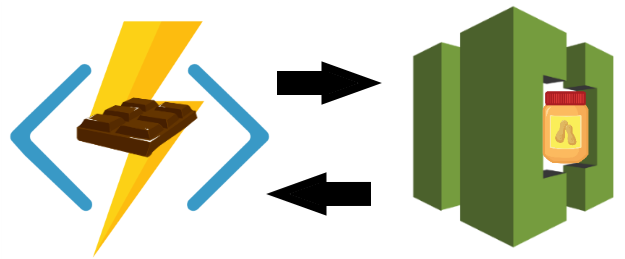Part 3
In Part 2 we created the Azure Functions Web App and the AWS CodeCommit repository. In Part 3 we will make the initial deployment from AWS CodeCommit to Azure Functions. To do that we need to create an AWS IAM User Account, grant it access to the CodeCommit repository, generate HTTPS Git Credentials for the user, and configure the Azure Functions Web App external git deployment. By the end of this post, we will be able to manually deploy from AWS CodeCommit to Azure Functions on demand. This is a critical step to make automating the process possible.
This part will be short and sweet. I want to keep the relevant pieces together regardless of their length.
Series Table of Contents
- Part 1 of 6: Project Introduction and Overview
- Part 2 of 6: Project Settings, Authentication, Azure Function App Deployment, and AWS Code Commit Deployment
- Part 3 of 6 (This Post): Creating AWS IAM User for Git, Generating HTTPS Git Credentials, Configuring Azure Web App External Git Deployment, and Initial Manual Deployment
- Part 4 of 6: Create AWS IAM Role, Deploy the C# .NET Core 2.0 AWS Lambda, and Create an AWS KMS Key
- Part 5 of 6: Add AWS CodeCommit Trigger and Encrypt Secrets with AWS KMS
- Part 6 of 6: Generate Configuration File, Automatic deployment from AWS CodeCommit to Azure Functions, Trigger the Azure Function from PowerShell, and Series Conclusion